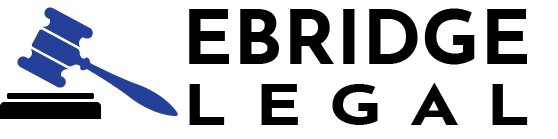National Tax Number (NTN) or Registration Number
What is NTN?
National tax number (NTN) is assigned to a company or association when they enroll themselves on the FBR portal. However, in the case of an individual person the computerized national identity card number will be used as an NTN number FBR.
Apply for NTN Registration with Ebridge
Our team of professionals is always present to help you with the FBR NTN registration. Consult Ebridge for an easy NTN registration. You can get advice from our legal experts to get your organization registered in Pakistan. We offer our services for all sorts of businesses either big or small. We also offer services for changing your company name on your NTN certificate. Not only that, but we also offer NTN cancellation services if you are selling or closing your firm. So, what are you holding out for?
Benefits of NTN Registration
You can enjoy the following benefits, when enrolling for Business NTN registration FBR:
- The NTN registered firm can sign contracts with national and international firms.
- The NTN registered company can affiliate their business with regulatory bodies.
- The NTN registered organization can become a member of various agencies.
Required Documents for NTN Registration
For Business
- Copy of CNIC
- A copy of the most recent utility bill for the business location.
- A blank Business Letterhead.
- Rental Agreement or Property Papers.
- Contact information and valid Email address.
- Document that describes the nature of business.
For Individuals
- Copy of CNIC.
- Copy of most recent utility bills.
- Most recent pay slip.
- Contact information and valid Email address
- National Tax Number (NTN) of Employer
- Office Address
- Valid Email address of office.
Procedure of Obtaining National Tax Number
In Pakistan, the registration process for FBR NTN registration is quite simple.
- Visit the FBR website and start with the online e-registration procedure.
- To start a new registration application, choose new e-registration from the “e-Registration” dropdown menu.
- Choose the type of application (New Registration, Change in Particulars’ ST FED Registration, Duplicate Certificate).
- Choose the appropriate taxpayer type (Individual, AOP, or Company).
- Enter the CNIC / NTN / Reg. Inc, Name, and image character as appropriate for the selected taxpayer type, then click OK to proceed.
- The previously selected category will be displayed on the following screen (Individual, AOP, and Company).
- If you want to apply online, after completing the online registration form, you must validate and submit the application. To receive processing from TFC, bring your application and supporting documents to our TFC counter.
- The application will be assigned a token number for future processing/approval/inquiry. If you are enrolled, you can handle changes in specific (for detail, check the enrollment procedure). After logging in, navigate to Registration=> Enrollment=> Change profile and change the information as needed.
NTN Registration Verification
To verify the NTN number click on the link below:
https://e.fbr.gov.pk/esbn/Verification
Our professional team members are always available to answer all your queries and doubts. Our experts will always be available to help you in each and every matter either it is the process or verification of registration. Our skilled team will be there to clear all your doubts.
Feel free to contact us and get the answer of all your questions.